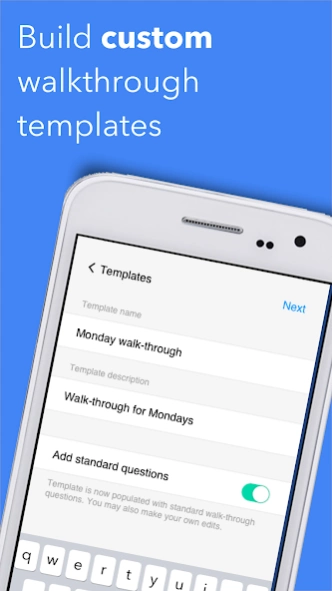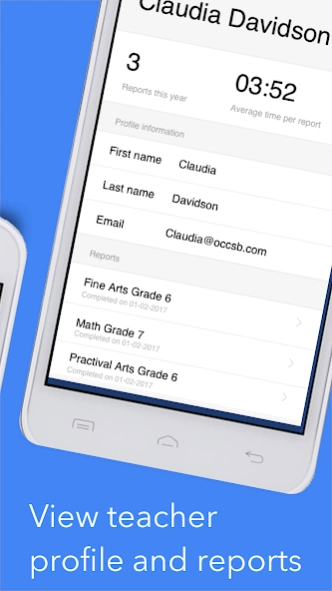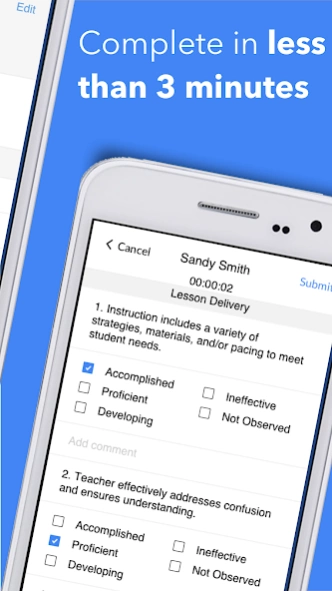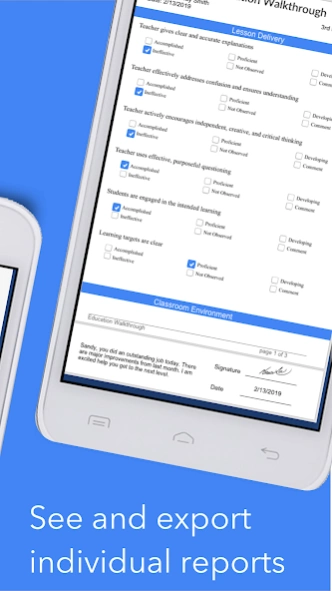Education Walkthrough 4.9
Free Version
Publisher Description
Education Walkthrough - Classroom walkthroughs made easy
Make classroom walkthroughs easy, efficient, and effective. Education Walkthrough enables you to create custom walkthrough templates, add individual teacher profiles, complete walkthroughs, and share immediate feedback with teachers. With over 1500 administrators in more than 500 districts, education walkthough is the perfect app for school principals, superintendents, supervisors, teacher leaders, and all those who want to observe, evaluate and collaborate with classroom teachers.
Education Walkthrough is dedicated to supporting you on your journey of professional leadership for teachers.
TEMPLATES
Use the standard template or build a custom template. With a custom template, you can create the entire walkthrough, from custom domain names to custom checkbox labels. You can also add comments to each question as well as photos and videos!!!
TEACHERS
See individual teacher profiles and performance as well as the last time you completed a walkthrough for them. Add teachers individually or use the bulk add option to add all your teachers in a few simple clicks.
REPORTS
Search for past reports of walkthroughs and export them to PDF or to email. Reports stay in the cloud and are accessible for as long as you keep the app.
…and did we mention that most of the features are FREE ???!!!
Available on IOS iphone, ipad and on Android. If you have any questions, feel free to email support@educationwalkthrough.com.
About Education Walkthrough
Education Walkthrough is a free app for Android published in the Teaching & Training Tools list of apps, part of Education.
The company that develops Education Walkthrough is Lobos Innovation LLC. The latest version released by its developer is 4.9.
To install Education Walkthrough on your Android device, just click the green Continue To App button above to start the installation process. The app is listed on our website since 2024-04-22 and was downloaded 4 times. We have already checked if the download link is safe, however for your own protection we recommend that you scan the downloaded app with your antivirus. Your antivirus may detect the Education Walkthrough as malware as malware if the download link to com.educationwalkthrough is broken.
How to install Education Walkthrough on your Android device:
- Click on the Continue To App button on our website. This will redirect you to Google Play.
- Once the Education Walkthrough is shown in the Google Play listing of your Android device, you can start its download and installation. Tap on the Install button located below the search bar and to the right of the app icon.
- A pop-up window with the permissions required by Education Walkthrough will be shown. Click on Accept to continue the process.
- Education Walkthrough will be downloaded onto your device, displaying a progress. Once the download completes, the installation will start and you'll get a notification after the installation is finished.